What’s the problem with saving passwords in the browser
- Sometime the browser doesn’t ask to save the passwords, in such cases there is no way to save it manually on the browser’s database
- It’s not also possible to update an existing password manually. To update a password, you need to first login with the new password. Then the browser may/may not ask to update the existing one. If it asks, it’s your luck.
- The saved passwords are not portable, you can not move them to a new computer. Although there are some 3rd party plugins available to export the credentials but you can’t rely upon them fully.
So how I got the solution
So to solve this issue I finally started creating my own password manager. I started writing code with JAVA swing. It took about 2 weeks to complete the entire tool and yes now I got a cute password manager, completely customizable and easy to use. Then I decided to release this tool to public so that others can also use it and customize it if they really want to do so.
I hope people will like this tool and use for their personal purpose. If you are programmer then some more tasks for you. You can add some extra options like export to CSV and import from CSV which I did not do because of lack of time.
How to use this tool
First download this software from below links. You need to have JAVA installed in your PC to run this software and now-a-days most PCs have JAVA installed. If you don’t have JAVA then install it first.
*If you are a developer then you can download the source code
Where this tool saves the usernames and passwords ?
This tool encrypts your credentials based on your master password and store it in your local drive. Nobody can read the data from those files as they have been encrypted. So to get those information back, you must provide your master password.
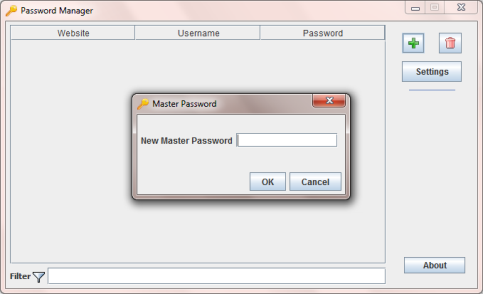
If you want to transfer your saved information to another computer then simply transfer the parent folder to that computer and it will work there as as normal.
What are its advantages
- You can save unlimited usernames and passwords manually
- The passwords are encrypted using some encryption algorithm, so security is ensured
- The application has been fully integrated with keyboard shortcuts and it is very much user-friendly
- Your data is fully portable, you can transfer them to any computer simply by transferring the folder

Good one…Cheers 🙂
you can use this path for the latest updates of java: http://www.java.com/en/download/index.jsp