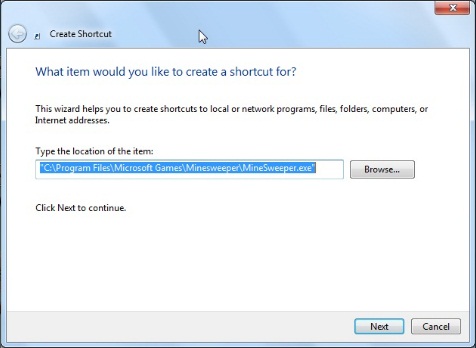Go to RUN and type “notepad“, the notepad will open. Here the word notepad acts like a command. Have you ever tried to create your own run command. Yes you can do it. Now I will tell you how to do it.
How to do it ?
- Suppose you want to create your own command for MineSweeper game which is the default game of Windows 7.
- Lets say our command will be “ms“. That means if you will type ms in the run and press enter the MineSweeper should open.
- Before creating our command try it now. You will see a error message “Windows can not find ms”.
- Now go to your Desktop->Right click there->Go to New->Shortcut
- Then it will ask for your for the path. Give the path to the MineSweeper game.
- In my case it is My Computer->Local Disc C->Program Files ->Microsoft games->MineSweeper->MineSweeper.exe
- After giving the path click OK. Then it will ask for the name of the shortcut. Give the name “ms” without the quotes which stands for MineSweeper.
- If you have successfully done everything then you can find an icon on your desktop just like above image.
- Now cut the shortcut and paste it in the folder “C:Windows” and you are done.
- Go to run and type “ms“ and click ok. Are you happy now. 🙂