Today in world wide web a lot of social networking and social news websites are there. The best way to promote your websites is to share your content to those websites. When some one will visit your site and find something really interesting or amazing then he/she may wish to share the content to facebook, twitter, digg etc. But now a days people are so lazy that they will rarely copy the URL and share it.
So the best way to help your visitors sharing the content of your websites is to put a sharing button. I will personally suggest you to use the sharing button of AddThis. This button is just like an all in one button. It will allow you to post your content to more than 300 social networking and social news websites.
How to Create This
- Just goto AddThis website, and register there
- After login you will find plugins to integrate the button to your websites. The following plugins are available.
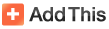

Very well explain article it's work fine for me.