We keep data in MS Excel and sometimes it is needed to extract specfic information from the excel cells. One such example is collecting email addresses. They may present in an Excel sheet mixed with other textual content. But to contact those addresses we need to first extract them. Manual extraction of email addresses is not easier when the data is too high. So,we have created a script which will help you a lot and will make your life easier.
How it works ?
It is an Excel macro which you can directly run from the Excel Spreadsheet. It will ask you the row number, column name, sheet name etc. to read the data from. It will also ask you where to import the results. Once you press the extract button, a background code runs and fetches the email addresses from the excel cells.
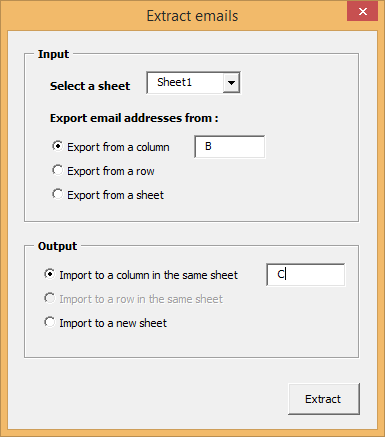
- You can customize different parameters like where to extract from and where to import the results
- Multiple email addresses present in a single cell are kept separated with a comma
- Running the macro is super easier, just press ALT+F8→select the macro and press run to open the options window
| | Download here |
How to set the input data
- Select a sheet (dropdown)
- Export from a column: Provide the name of a column. For example: A, AB, G etc.
- Export from a row: Provide only integer value. For example: 12, 23 etc.
For any queries drop a comment.

Have purchased ‘Extract Email Addresses Easily From an Excel Spreadsheet’ but cannot use it. Please advise