Outlook.com will provide you unlimited memory space for your emails. Your storage limit will automatically increase as you need more space.
2. Keyboard Shortcuts
There are many keyboard shortcuts which you can experience while using outlook.com and these shortcuts will make your work extremely easier. Visit this page to view all Keyboard shortcuts.
3. Restoring deleted emails
If at any time somebody hacked into your account and trying to delete all your important messages, then don’t need to worry. Outlook has kept a great option for you. You can restore all of your deleted messages just with a single click. To restore your emails click on the “Deleted” folder present on the left pane and then click on the recover link present in the bottom of that page.
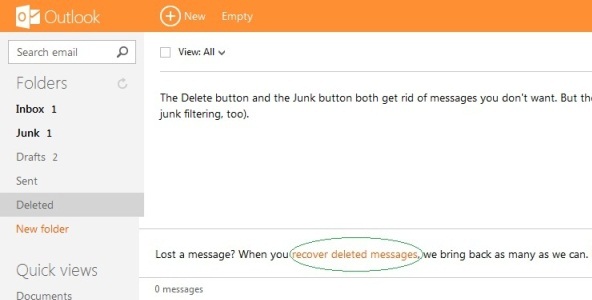
4. Sign in with a temporary password
If you are opening your account in some other’s computer and you are afraid of your password being theft, then you can use this facility to sign in into your account. For this you need to provide your user ID and phone number. A one time password will be sent to your mobile and using that you can sign to your account.
You must see: 2 Step Verification: The Best Way to Protect Your Account
5. Get an use-and-throw email address
If you are giving your email address to an unknown website and you are fearing of spamming then you can create a temporary email address in outlook. Users can send emails from that alias as if it is a normal address. This email address will be a disposable one. That means you can edit and delete those email aliases. To create an alias go to your email settings–>Click on Create an Outlook alias.
6. You can use HTML and CSS in your email
Including plain text format and Rich text format, Outlook will provide you a new format called HTML and CSS format. To write an email in HTML just go to options–>Edit in HTML.
7. Arrange emails by size
This is a very attractive feature that you will get in Outlook. You can arrange your emails according to Date, From, Subject, Size and Conversation. Out of all, the arrange by size is very attractive and useful.
8. Social integration
Microsoft has integrated two social networking giant Facebook and Twitter in outlook.com. You can chat with your Facebook friends, like a post, Facebook updates, re tweet right from your Outlook account.
9. Integration with Skype
The Outlook has also been integrated with Skype. So you can easily make audio and video calling and chat with friends.
10. Integration with SkyDrive
Outlook has also been greatly integrated with SkyDrive. You can store your email attachments like video, audio directly in SkyDrive. If you are sending an attachment which is greater than 25 MB it will be automatically sent through SkyDrive.

