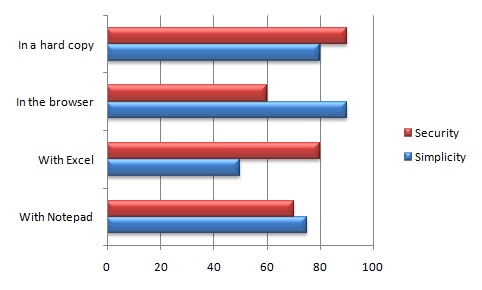Now a days almost all websites in internet asks to register in their site. Its the world’s boring moment when a site asks for registration. Although it is boring we need to register there. In most cases we try to give different passwords in different sites. As life goes on, the dealing with internet go ahead and the number of usernames and passwords increase to multiple of 10. We can remember maximum 10 usernames and passwords but how to remember when it is the case of multiple of 10. In many cases we forget both usernames and passwords. Today I will tell you how to manage all your online usernames and passwords.
Now a days almost all websites in internet asks to register in their site. Its the world’s boring moment when a site asks for registration. Although it is boring we need to register there. In most cases we try to give different passwords in different sites. As life goes on, the dealing with internet go ahead and the number of usernames and passwords increase to multiple of 10. We can remember maximum 10 usernames and passwords but how to remember when it is the case of multiple of 10. In many cases we forget both usernames and passwords. Today I will tell you how to manage all your online usernames and passwords. 1. Manage Passwords with a Notepad: This is the very simple way of maintaining the usernames and passwords. I personally like its simplicity. You just need a Notepad to save all your important stuffs. Whenever you are creating a new account just you need to write both usernames and passwords in that Notepad. But this process is preferable whenever your computer is very very personal to you. You can also try another important stuff. You can hide the Notepad inside an image so that if somebody stumbles into your computer he/she can’t recognize the hidden password-file.
 2. Manage Your Passwords with an Excel file: You can store your password information in an Excel file and it will be more safer because you can set a secure password for the Excel so that other persons can’t open the file. You can see the template shown in the side figure. First select the 3 columns then right click on the header to hide them. After hide go to Review Tab (Excel 2007) and click on Protect Sheet.It will ask you to set a password. Enter a secure password for your Excel and click OK and now your data are completely hidden. Nobody can unhide the columns until and unless they give the right password. If you want to view your saved passwords then go to your Review Tab and click on Unprotect sheet and enter your password. Then you can go to the top left corner of the Excel table and drag the hidden columns to make them visible.
2. Manage Your Passwords with an Excel file: You can store your password information in an Excel file and it will be more safer because you can set a secure password for the Excel so that other persons can’t open the file. You can see the template shown in the side figure. First select the 3 columns then right click on the header to hide them. After hide go to Review Tab (Excel 2007) and click on Protect Sheet.It will ask you to set a password. Enter a secure password for your Excel and click OK and now your data are completely hidden. Nobody can unhide the columns until and unless they give the right password. If you want to view your saved passwords then go to your Review Tab and click on Unprotect sheet and enter your password. Then you can go to the top left corner of the Excel table and drag the hidden columns to make them visible.3. Let the browser remember your passwords: It is a very easy and secure way to save your online passwords in the browser itself, provided the computer is very personal to you. When you open a new account somewhere, your browser prompts you to save the passwords in the browser itself. You can use Mozilla Firefox and Google Chrome for this purpose because in both these browsers you can view your previously saved passwords. I personally like Mozilla because you can also set a Master password for viewing the saved passwords. When you try to view the saved passwords it will ask you for the Master passwords and hence your data gets more secured.
| Set Master password in Mozilla Firefox |
4. Manage your passwords manually in a hard copy: I personally think this is the best way to remember online passwords. When you open a new account just hold your pen and paper and write it down and thats all you need. The reason why I think this as the best and most secure way is, in this method nobody can hack or view your passwords. There is no chance of data theft or the file being corrupted. Some also says that there are some password removers for Excel which can remove your Excel’s passwords. But if you will use this technique there is no threat of password removers. The only thing you have to be very careful is, keeping the notebook in a safer place and never ever let anybody to touch it.