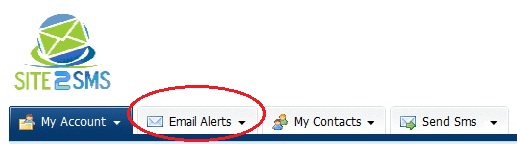A very good and essential feature which is not available in Gmail, Hotmail, Yahoo mail etc. is getting SMS alert in your mobile when a new email reaches at your inbox. But today I will tell you how to setup an email alert for your Gmail, Yahoo mail, Hotmail and also applicable for other email service. You will be purchasing dresses in a shopping-mall and you will get an SMS when a new email reaches at your inbox. Is not it exciting ?
Step-1 (Signup in a SMS sending website)
If you are an Indian then go to site2sms.com and signup there. site2sms is a free online sms sending website.If you are a non-Indian then go to way2sms.com and sign up there. way2sms.com is a similar type of website of sending free sms world wide.Step-2 (Get the new email address)
Now I will show you an example for site2sms.com and the same is also applicable for way2sms. After you sign up in any of the above websites, login there and go to Email Alerts tab present at the top of the page.
Then just scroll down to see an email address provided by site2sms.com. For example if your mobile number is +91 3333322222 then your email address will be 913333322222@Site2Sms.net. Copy that email address.
Step-3 (Forward the emails from Gmail)
Now signin to your Gmail and click on the gear icon present at the top left and then click on settings. In settings go to Forwarding and POP/IMAP tab. Click on Add a forwarding address and mention the email address which you have got from site2sms.com. Now Gmail will send a verification email to your site2sms email. Get the verification code from the email alert inbox of site2sms.com and give it to gmail and you are done.
Now whenever you will get an email in your inbox, you will get a notification in your mobile.You may also like to see