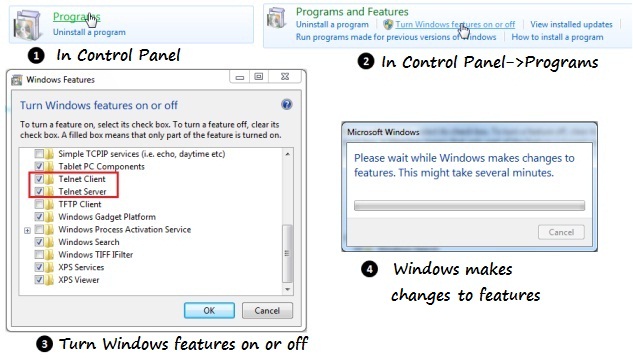Its really unbelievable but true. You can now watch the entire STAR WARS episode IV in your command prompt. No need of any plugins, no need of any software, no need of any programming trick. Just open your command prompt and watch the STAR WARS episode IV.
Just go through the following steps to play this. It is very simple.
Enable your TELNET
What is TELNET: This is a network protocol which will help you to watch this episode.
By default TELNET remains disabled in your computer. So you have to manually make it enabled.
To enable TELNET Go to “Control Panel“. Click on “Programs“. Then click on “Turn Windows Features on or off”. It will open a new window. Scroll it down and select the “Telnet client” and “Telnet server“, click OK. Now windows will take 1 minutes to change the features.
Note: If you could not do it through control panel then type “Turn Windows features on or off” in the start menu. You will directly go to the third picture shown below.
Watching STAR WARS
Now it’s the time to watch STAR WARS.
- Go to command prompt and type telnet and press enter
- Then type O and press enter
- Then type towel.blinkenlights.nl and press enter
- Now you are done. Don’t press any key further. Just sit comfortably and watch STAR WARS episode IV.
OR
If the above 4 procedures does not work then do the following
- Go to Start menu->Run
- Type telnet towel.blinkenlights.nl
- The command prompt will open and will directly connect to the STAR WARS
- Don’t press any key further. Just sit comfortably and watch STAR WARS episode IV.
Four very useful and Interesting books for command prompt: