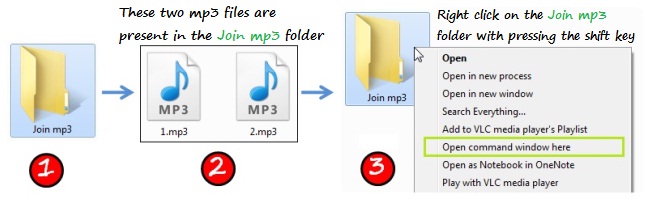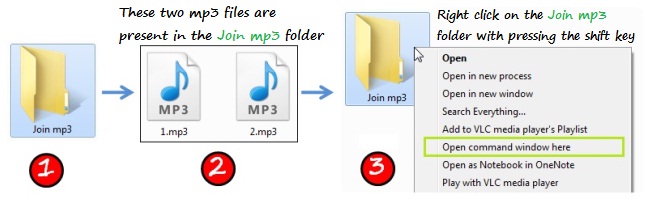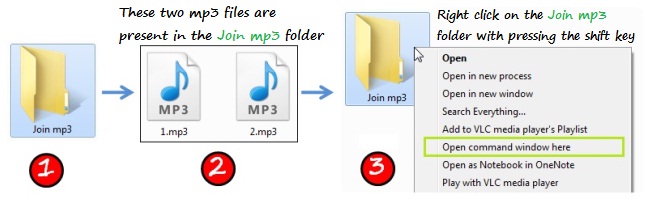This is an awesome command prompt trick which will join multiple mp3 files one after the other. No need of any software, just with the help of a simple command line you can do this.
Just go through the following instructions
Step-1
Create a new folder anywhere in your drive.
Example: I am creating a new folder called “Join mp3” in D: drive.
Step-2
Keep those two mp3 files, which you want to merge, in the new folder. Rename the mp3 files as 1.mp3 and 2.mp3. By doing this you will get 1.mp3 first and then 2.mp3 in the output file. You can also reverse the naming to get the reverse in output file.
Step-3
Pressing the shift key and simultaneously right click on the “Join mp3” folder. You will see a new menu option called as “Open command window here“. Click on it.
Step-4
The command window will open at the same folder. Now copy and paste the following code in the command prompt.
copy /b *.mp3 Join.mp3
Now go to the “Join mp3” folder, you can see a new mp3 file named “Join.mp3“. This file contains both 1.mp3 and 2.mp3. Now it’s the time to enjoy……..