Create a meta tag for your blog
For new Blogger interface
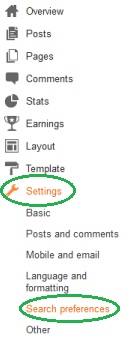
- In new blogger interface go to “Settings”->”Search preferences” which is present in the left side menu bar as shown in the figure.
- There you will find a row for Meta tags. Just click on it and write your meta tag.
- After writing the meta tag, make sure that the radio button “Enable search description ?” has been selected to “Yes”.
- Click “Save changes”/”OK”.
- There will be a limitation of 150 characters to set your meta tag.
- So give the best keywords which is suitable for your blog.
- Don’t repeat the same keyword twice.
- First think about your blog’s content, make some suitable keywords, write them in MSword.
- In MSword you can check the number of characters including space in a sentence.
- Delete those keyword which has less importance.
- Optimize the entire description within 150 letters.
- I am giving you an example how to write. If your blog is about social networking and webdesign, then you can write “A blog about social networking and webdesign.”
For old Blogger interface
For old blogger interface you have to manually write the meta tag by editing the html code, you need to work little hard here. Just do the following steps.
<b:if cond='data:blog.url == data:blog.homepageUrl'>
<meta name="description" content="A blog about Social Networking"/>
</b:if>
Let me explain you the above code. Here you are giving a condition that if URL is equal to your Home page URL then it will accept the given meta description. Hey don’t forget to save your template before checking your blog.
You may also like to see How to add meta tags to individual posts of your blog
Also read How to increase your website’s traffic
