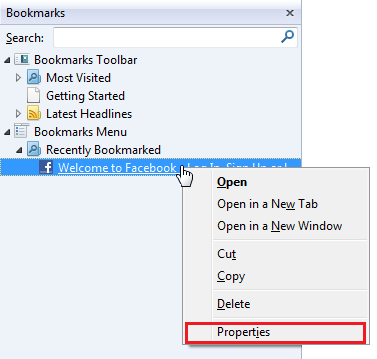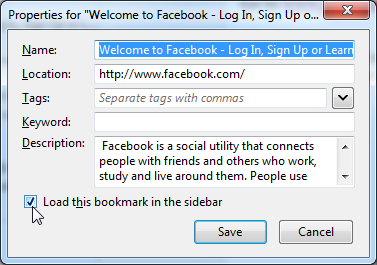You can now chat with your friends on Facebook in your sidebar of Mozilla Firefox with simultaneously browsing other websites in other tabs. You will not have to switch the tabs repeatedly to chat with your friends as it is really very difficult to switch between them while you open dozens of tab along with the Facebook chat. Following trick will make your work easy.
Step-1
Step-2
Now press ctrl+B to open your bookmarks. Go to your recently added Facebook bookmark and right click on it. You will see some menu options, click on “Properties“.
Step-3
After clicking on “Properties” you will see a dialog box. In the dialog box you will find a check box called as “Load this bookmark in the sidebar“. Make it checked and click “Save”.Step-4Now click on the bookmark, it will open the Facebook page in the sidebar itself. Login to your account and chat with your friends, simultaneously you can also browse other sites in other tabs.Enjoy 🙂You may also like to see following articles