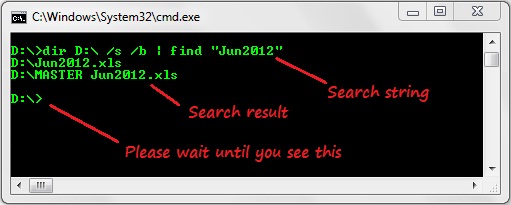There are many ways to search files in windows, but all are not effective and also you have to install different applications to search your files. Although there is a default search in windows 7 but it is bit slow. Then how to search files immediately and effectively.
What do you think ? About command prompt ? Yes you are right ! ! Almost all type of work can be done with command prompt then why not file searching. Just go through the following steps.
- Copy and paste the following code in a notepad file and save it as .vbs extension.
set shell = CreateObject("WScript.Shell")
fileNam=Inputbox("Enter part of the file name you want to search","File Name")
If(fileNam <> "") then
dirName=Inputbox("In which drive you want to search ?"+vbcrlf+"Example: If you want to search in D drive then enter only D","Drive name")
msgbox "Searching the entire drive may take some seconds. Press OK continue.",,"Message"
Shell.run "Cmd.exe"
WScript.Sleep 3000
Shell.sendkeys "dir "+dirName+": /s /b | find "+Chr(34) + fileNam + Chr(34)+"{ENTER}"
End If- Make sure that you have saved the file in .vbs extension.
- After you save, just double click on it to open. It will ask you for the file name to search and the drive name.
- Just provide the required data and wait for a while.
- A command prompt will open where some command will be automatically written and the search will start.
- It will hardly take 10 seconds to search your entire drive. It is the best and most effective trick. I love it.
Some more tricks with command prompt you may also like