You must see: Don’t you really know your Facebook numeric ID !
- Facebook says, you can not revert back to your old layout once you upgrade to the timeline layout.
- But always people find out a way to resolve a problem.
- You can make it possible by a Google Chrome plugin.
- To do this you have to have Google chrome browser installed in your PC.
- If it already installed then open Google Chrome and download the plugin from below.
- Download
the plugin to remove time-line view
- Add it to your browser.
- After it is successfully added to your browser you are done.
- Open Facebook to see your beautiful old layout.
- If you want to revert back again to the timeline layout click on the small icon present at the top right corner of your browser as shown in the following figure and change the status.
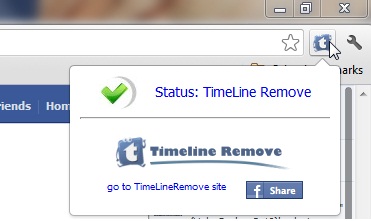
- Everything will work fine if you will correctly do it. I have tested it and it is working great for me. Hope the same for you.
