How to recover the deleted files
There is a software called Pandora Recovery which can recover your permanently deleted files. This software will scan your hard disc and if there is any recoverable files available then it will show you an option to recover that file. There is no restriction on the file types. It can recover any types of file types like pictures, songs, documents, videos etc.
You can download Pandora Recovery at www.pandorarecovery.com/download/
How the software works
When you permanently delete your files, it is not actually permanently deleted from your hard disc. Windows simply marks the memory space as free for use by changing a character in the File Allocation Table. So a very important thing is, you need to recover the file before the particular memory space is overwritten by windows. At any time windows can overwrite the file and after the memory space is overwritten nothing can be done.
After installation what to do
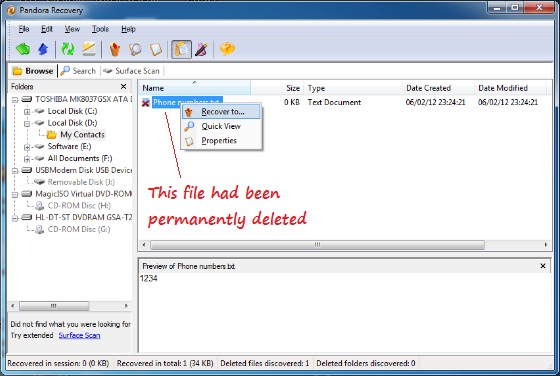
- After installation open Pandora Recovery software. In the left side bar it will show tree view of your entire directory structure.
- Go to your folder where your deleted file was present.
- If the file can be recoverable it will show you in the list.
- Right click on the file and choose Recover to.. option. Then give the path and click Recover Now.
